Step 1. First of all in your windows PC download and install the tool StorageCrypt. Now launch the tool and then connect your drive to PC.
Step 2. Now in the tool, select your device to encrypt with password. Now select quick mode and then protect your drive with your desired password and then click on “encrypt”
That’s it! you are done, now your drive will always a require a password to access files inside it.
Using Other Softwares:
Veracrypt
VeraCrypt adds enhanced security to the algorithms used for system and partitions encryption making it immune to new developments in brute-force attacks. It can encrypt your external hard disk and can even encrypt your windows partitions.
DiskCryptor
DiskCryptor is an open encryption solution that offers encryption of all disk partitions, including the system partition. The fact of openness goes in sharp contrast with the current situation, where most of the software with comparable functionality is completely proprietary, which makes it unacceptable to use for protection of confidential data.
Cryptainer LE
Free Encryption Software to protect your confidential data on Any Windows PC, Desktop, Laptop, Hard Disk or Removable Drive such as USB Flash Drive, Memory Stick. Cryptainer allows you to password protect and secure any file or folder on any media, including removable drives (Flash Drives, External hard disk, CD ROM’s etc.)
SafeHouse Explorer
SafeHouse Explorer can protect files residing on any drive, including memory sticks, external USB drives, network servers, CD/DVDs and even iPods. SafeHouse Explorer uses passwords and maximum-strength 256-bit advanced encryption to completely hide and defend your sensitive files.
File Secure
File Secure free is another best software which let you protect your external hard disk with the password. You can use File Secure free to lock your sensitive files with a solid password which will restrict other users from accessing without the password.
File secure uses AES encryption algorithm of the military standard to password protect your external drives like a hard drive, flash drive etc.
AxCrypt
If you are looking for a trustable open source file encryption tool, then nothing can beat AxCrypt. This is one of the leading encryption software which you can use on Windows operating system to protect your USB drives or external hard drives with the password.
The software comes for free and it provides one of the easiest ways to encrypt individual files in Windows operating system. Axcrypt also has some advanced feature which integrates seamlessly with Windows.

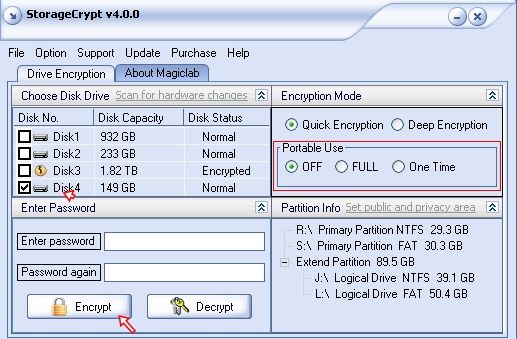
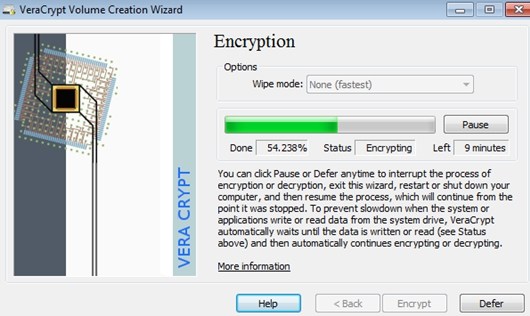
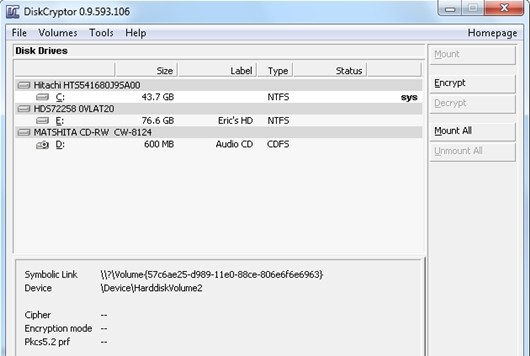
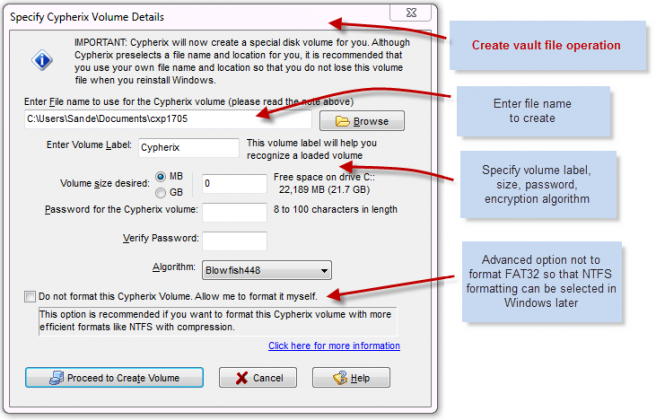
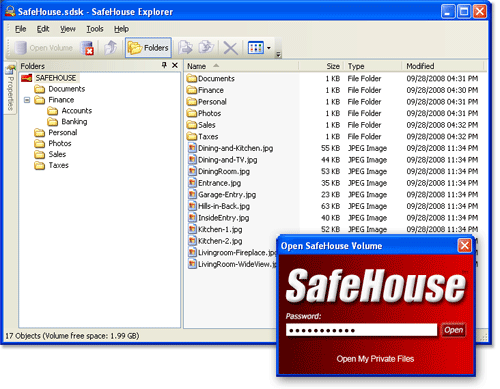
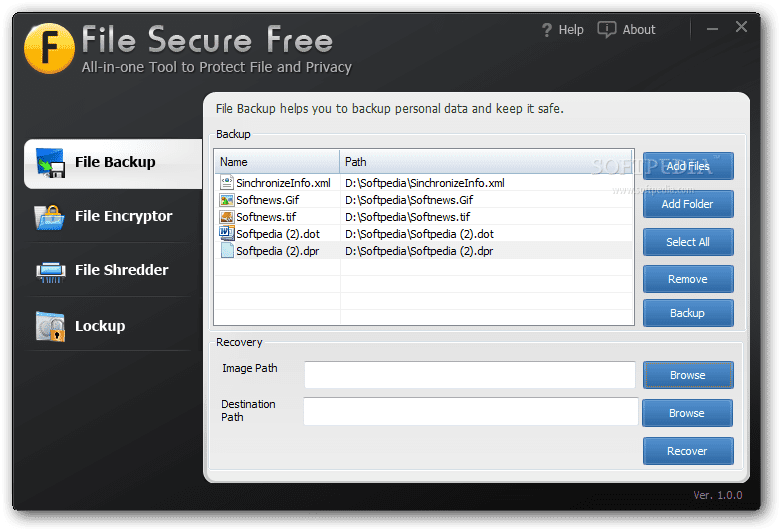
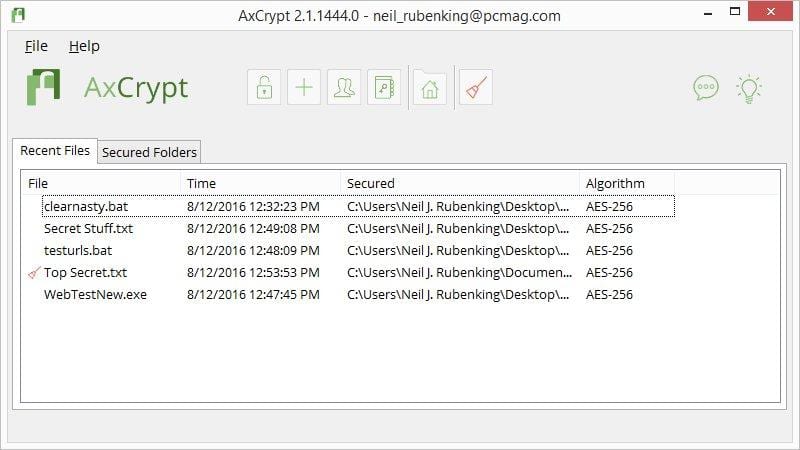
No comments:
Post a Comment